This article is currently being constructed and will be posted as a blog on the main site.
I download a movie yesterday and I got very confused about the naming rules. The filename is:
The.Super.Mario.Bro.Movie.2023.2160p.UHD.Blu-ray.HEVC.Dovi.Atmos.TrueHD.7.1
I am aware that the movie is titled "The Super Mario Bro Movie" and it was released in 2023. However, I am curious about the other parts. Therefore, I have begun reading about the naming conventions for movies on the internet.
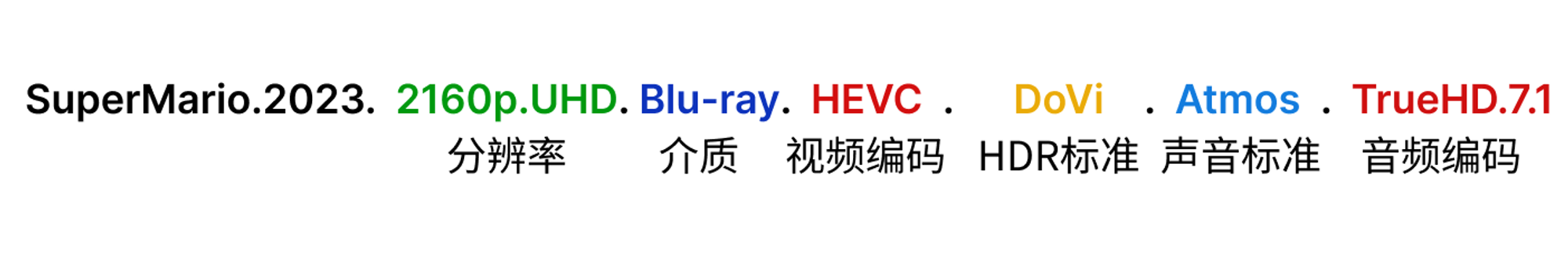
- 2160p.UHD is the resolution. We are more familiar with 1080p, 2K, 4K, and so on.
ㅤ | height | width (in most cases) | Marketing name | Marketing name |
1080p | 1080 pixels | 1920 | HD | 1080p |
1440p | 1440 pixels | 2560 | QHD | 2K |
2160p | 2160 pixels | 3840 | UHD | 4K |
- Blu-ray is the medium.
- DVD, HDTV, WEB-DL are also media.
- HEVC is the video coding format, also known as “H.265”.
- AVC (H.264), VC1, AV1 are also common video coding formats.
- DoVi (Dolby Vision) is the HDR standard.
- HDR10, HDR10+, HLG are also common HDR standard.
- Atmos (Dolby Atomos) is the sound standard.
- Dolby Digital, DTS-HD are also sound standards.
- TrueHD 7.1 is the sound encoding format.
- PCM, DTS-HDMA are also sound encoding formats.
HDR Standards
Difference among HDR10, HDR10+, Dolby Vision and HLG
- HDR10: HDR10 is an open standard and the most widely adopted HDR format. It uses static metadata, which means that the HDR information (brightness and color grading) for the entire video is set at the beginning and remains constant throughout playback. HDR10 supports a maximum of 1,000 nits of peak brightness and a color depth of 10 bits.
- HDR10+: HDR10+ is an enhanced version of HDR10 developed by Samsung and supported by various TV manufacturers and streaming services. It adds the support of dynamic metadata. Dynamic metadata allows for frame-by-frame adjustments of the HDR parameters, providing more precise and accurate rendering of the content. HDR10+ supports higher peak brightness levels of 4,000 nits of peak brightness.
- Dolby Vision: Dolby Vision is a proprietary HDR format developed by Dolby Laboratories. It also uses dynamic metadata. Dolby Vision supports a wider color gamut, higher bit depth, and higher peak brightness levels than HDR10 and HDR10+. It can achieve up to 10,000 nits of peak brightness. Dolby Vision requires licensing and hardware support, so not all devices and services support it.
- HLG (Hybrid Log-Gamma): HLG is a backwards-compatible HDR format developed by the BBC and NHK. It is designed to be compatible with both HDR and SDR (Standard Dynamic Range) displays, allowing broadcasters to distribute HDR content that can be viewed on both types of TVs without additional processing.
Case Study: Which one is better?
If you trust the source, such as a PT website, file size can be a dependable indicator. Modern formats are designed to minimize waste and ensure that what is left is consistently useful. However, this rule does not apply when downloading something using public BitTorrent.
Case 1:
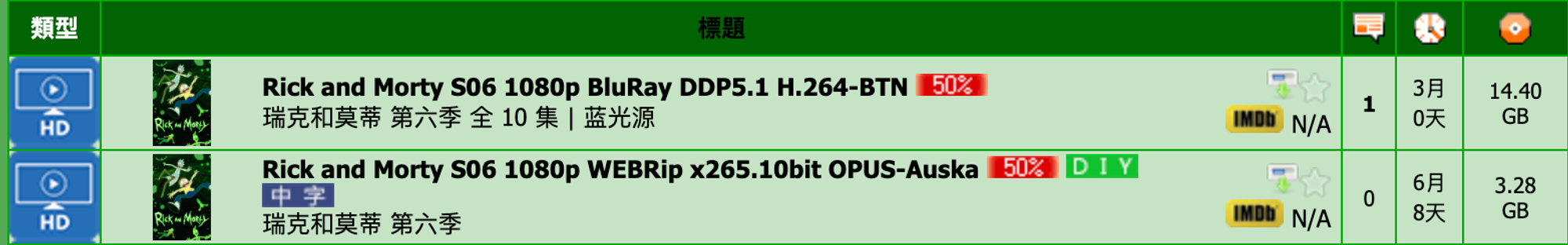
Both files have a resolution of 1080p, but the first one is noticeably superior to the second.
- Media: The first file is a BluRay version, while the second one is a transcoded WEBRip from Netflix or Hulu streaming services.
- Encoding: Both files use lossless encoding formats X.264 and X.265, so there is no difference in quality here.
- Sound: The first file has DDP5.1 (Dolby Digital+ 5.1) audio, while the second one uses OPUS. Although both are lossy compression formats, DD+ provides much better sound quality than OPUS.
Case 2:
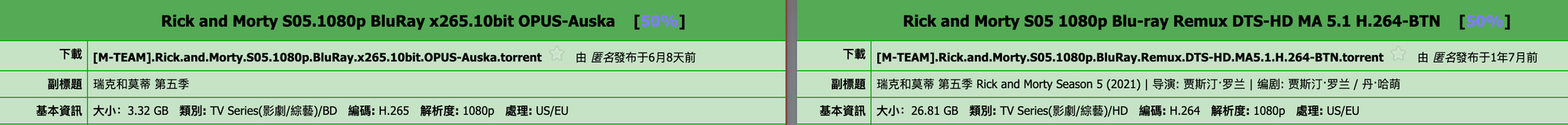
Both files have a resolution of 1080p and are sourced from BluRay. Now the question arises: which one is superior?
- Encoding: No difference, between X.264 and X.265.
- Sound: The left one uses the lossy OPUS. The right one has DTS-HD, which is a lossless format.
We need to examine the media information file for more, well, information.
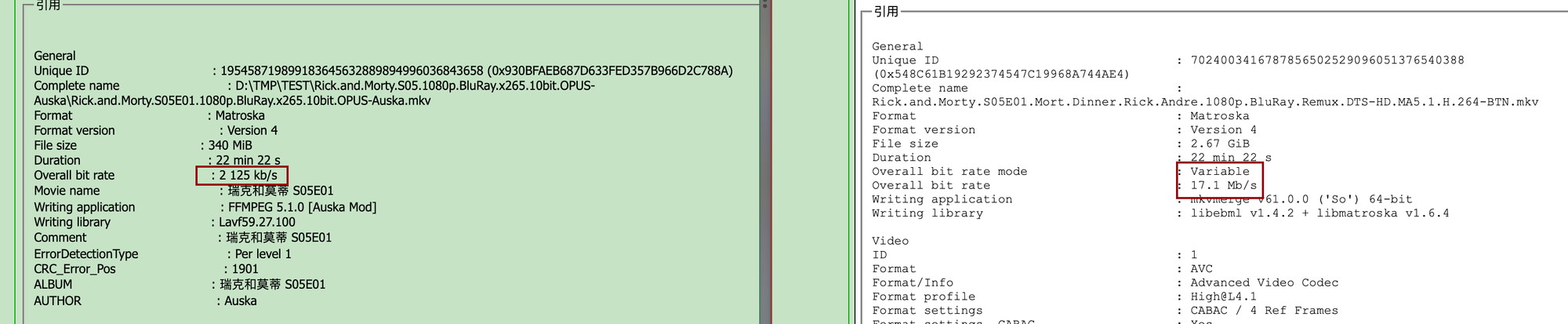
- Bitrate: The left one is 2Mbps, and the right one is 17.1Mbps. For an animation show like Rick and Morty, a bitrate of 2Mbps is sufficient to maintain high-quality images. Animations do not typically have complicated scenes or complex lighting.
