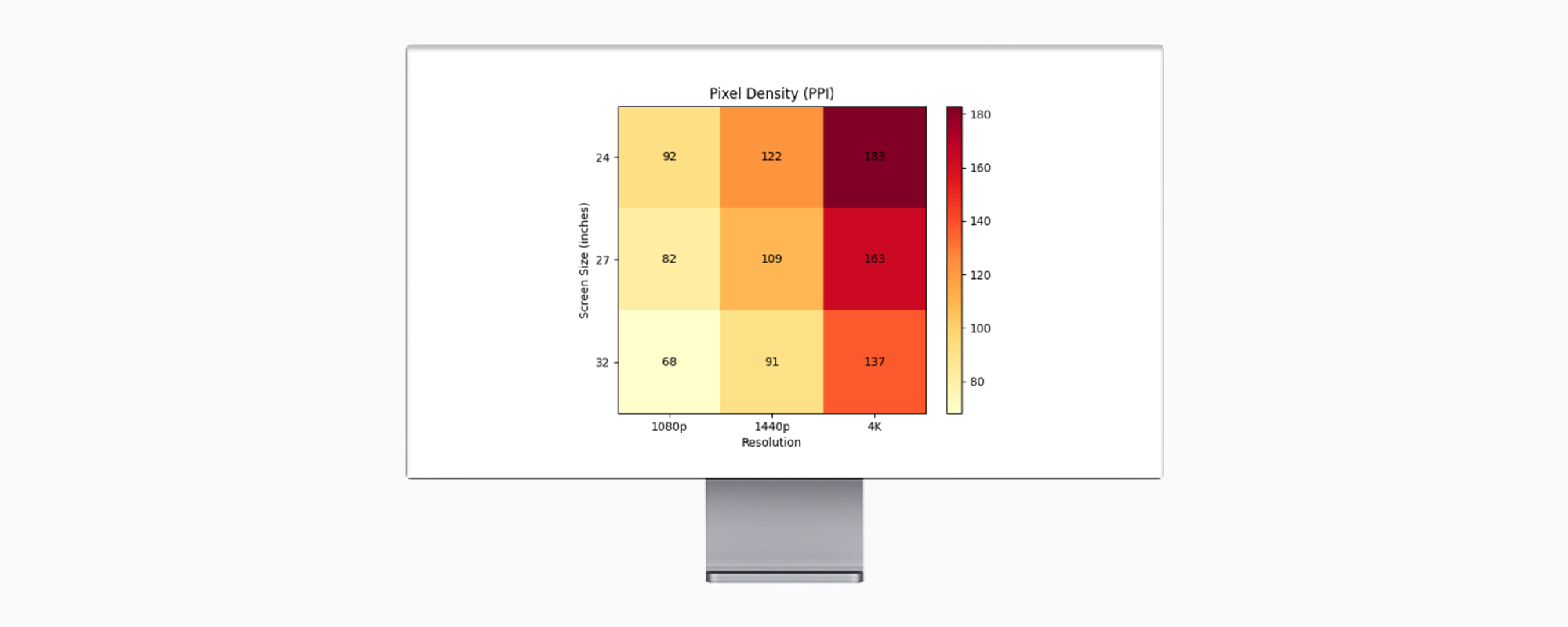If you have a 4K monitor, you should expect to have good clarity and a high level of detail due to the high resolution. However, the quality of the image also depends on other factors, such as the size of the monitor, the distance from which you are viewing it, and the quality of the content you are viewing.
Pixel density
Pixel density is a crucial factor in determining the clarity and sharpness of an image on a monitor. A higher pixel density generally results in a clearer and sharper image, even if the resolution is the same.
In 2010, Steve Jobs introduced the concept of a “retina display” with the iPhone 4. The idea was to create a screen with a high enough pixel density that the human eye would not be able to distinguish individual pixels at a typical viewing distance, resulting in a clear and sharp image. Jobs claimed that this resolution exceeded the limit of the human retina, which he said was 300 pixels per inch for a display about a foot away. This concept has since been applied to other Apple devices, such as the MacBook Pro and iPad.
Monitor manufacturers adhere to industry standards for common resolution and screen size measurements. There are several common monitor resolutions, including 1080p (1920x1080 pixels), 2K (2560x1440 pixels), and 4K (3840x2160 pixels). Similarly, there are several common screen sizes: 24 inches, 27 inches, and 32 inches.
Based on these standards, we can calculate the pixel density for each pair of screen size and resolution. For example, let’s calculate the PPI (pixels per inch) of a 32 inch 4K screen together. We know the resolution of the screen is 3840 x 2160 pixels.
To calculate the PPI, we can use the following formula:
Using this formula, we can calculate the PPI of a 32 inch 4K screen as follows:
Therefore, the PPI of a 32 inch 4K screen is approximately 138.9 PPI.
Here is a heatmap graph showing the PPI of monitors available in the market.
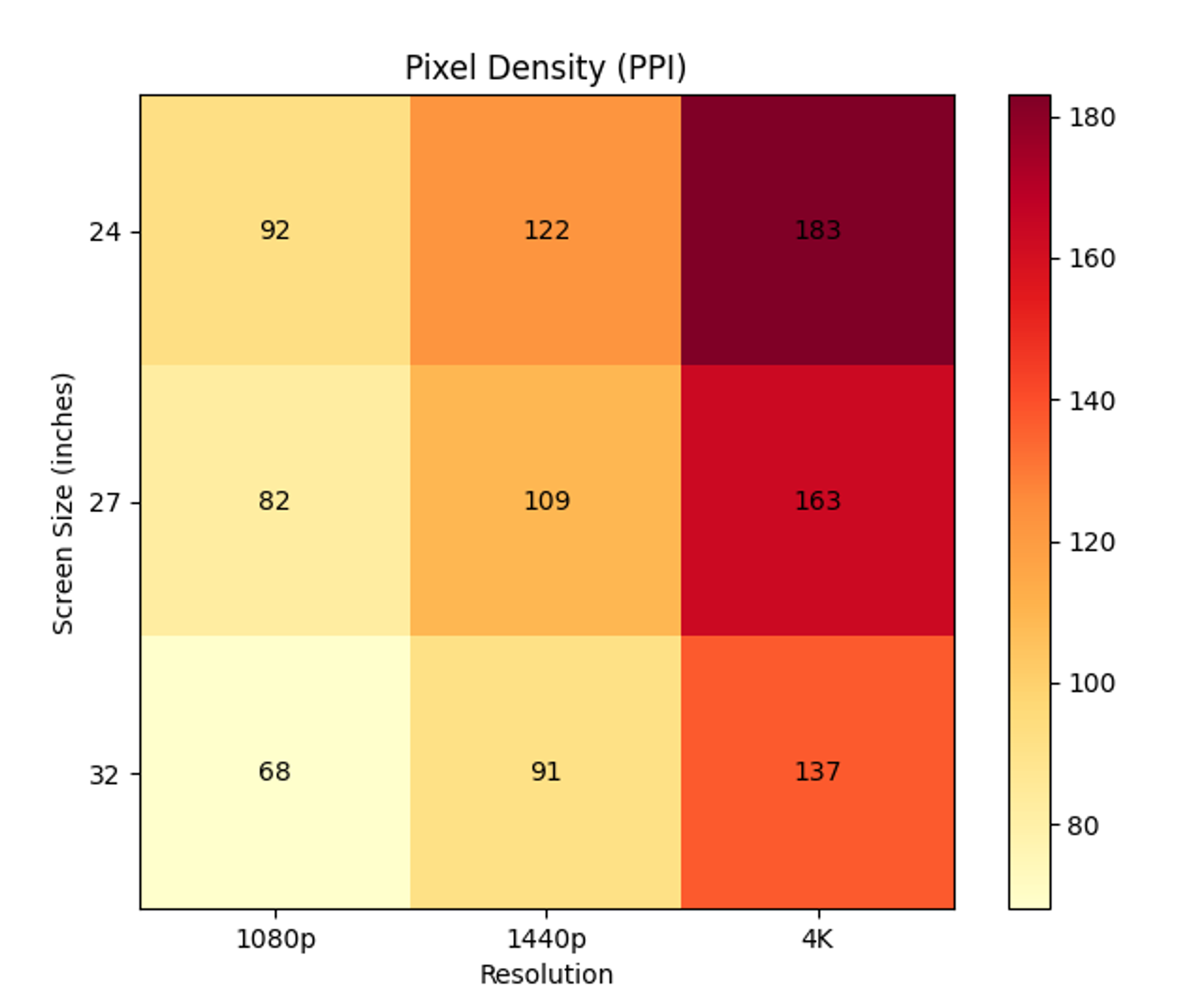
Due to the lower pixel density of a 32 inch 4K monitor, the text may not appear as sharp compared to a 24 inch 4K monitor, and the difference in sharpness can vary depending on the specific monitors and viewing conditions.
Apple
Apple has made some unconventional choices in the displays of their products, including the 4480x2520 resolution of the 24-inch iMac, which falls between 4K and 5K resolutions. One possible reason for this is that Apple seeks to maintain consistency and integrity across their product line.
Screen Type | Resolution | PPI (approx.) |
MacBook Pro 14-inch | near 4K (3024x1964) | 254 PPI |
MacBook Pro 16-inch | near 4K (3456x2234) | 254 PPI |
iMac 24-inch | 4K+ (4480x2520) | 218 PPI |
iMac 27-inch / Studio Display | 5K (5120x2880) | 218 PPI |
Pro Display XDR 32-inch | 6K (6016x3384) | 218 PPI |
When you want to pick an external display for your Apple laptop, you need to consider its pixel density. If you want to be in line with Apple's standards, I recommend choosing a 4K 24" display, or a 5K 27" display, or a 6K 32" display.
My choice
Personally, I don’t have the budget for a higher quality display, so I’ll stick with the 32-inch 4K display. It displays about as well as a small 2K monitor, so I don't expect the text to be as detailed. However, I do appreciate the larger size.
Hey developers, if you’re looking for a screen to display all that beautiful code you’re writing, I recommend a vertical 27” 4K monitor. It’s like having a window into your own coding world. But beware, if you put your MacBook next to it, it might start nagging you about how much sharper the display could be. Don’t worry MacBook, we still love you for everything else!