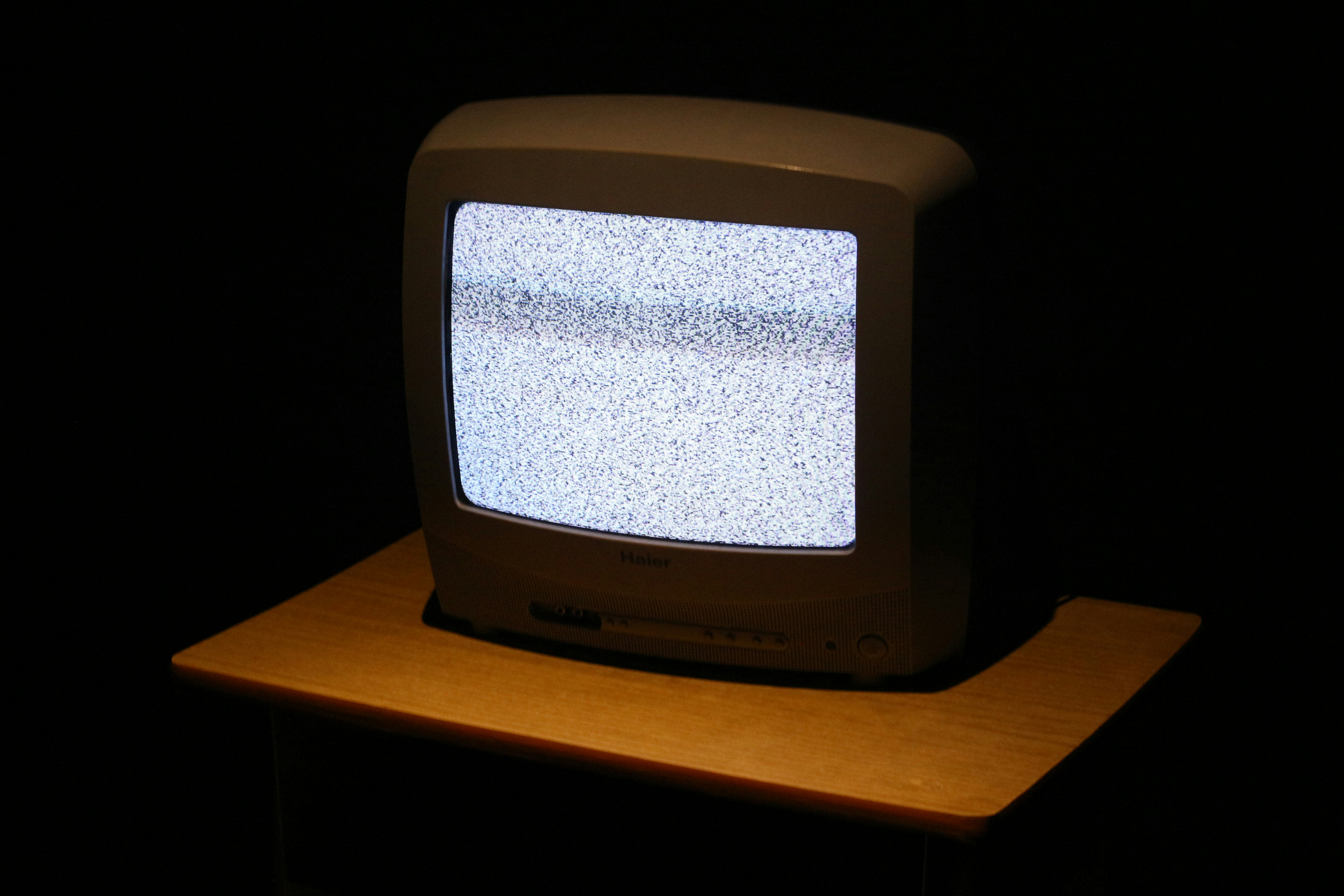I don’t have desktop environments such as KDE, Gnome, or XFCE. It feels good to control everything only with
.xinitrc. However, power management becomes manual work.Recently, I found my monitors will turn off ten minutes after I leave my computer alone. This feature comes from nowhere. It took me a lot of time to locate the program that did this for me: It is you, Xorg. 😠
Display Power Management Signaling
I first want to check Display Power Management Signaling, a.k.a. DPMS. It controls the power-saving behavior of monitors, especially when the computer is not in use. DPMS is auto-detected and enabled if ACPI is enabled at kernel runtime in Xorg.
Advanced Configuration and Power Interface (ACPI) is a set of kernel modules that can control AC, battery, fan, etc.
The setting is in
/etc/X11/xorg.conf.d/10-monitor.conf. I want to disable it, so I modified the file into this.Section "Extensions" Option "DPMS" "Disable" EndSection
Screen Saver
Disabling DPMS didn’t solve my problem. That is because the Xorg also enables the screen saver, a useless feature that turns your monitor blank to save it. The screen saver is useful for 1990s CRT screens. We don’t need it anymore.
To turn it off, add the command
xset s off to .xinitrc.