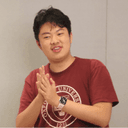Use cgroup v2 inside docker containers
TL;DR
Start Docker container with --privileged --cgroupns=host.
Background
In my recent endeavors, I've been conducting fuzzing experiments using Docker on a budget. My setup involves a few c6a.large EC2 instances from AWS, each equipped with 2 cores and 4GB of RAM. To optimize resource usage and manage costs, I execute my Docker containers with specific resource limits:
docker run -d --cpus=1.5 --memory=3.5g whexy/fuzztest:latest
I utilize BandFuzz, a collaborative fuzzing framework that can smartly resumes fuzzing tasks if they crash. However, I encountered a significant issue when the memory usage of a container exceeded 3.5GB. The Linux Out-Of-Memory (OOM) killer would terminate the entire container, including my vital auto-resume daemon.
The Challenge
My objective was clear: I needed the OOM killer to target only the fuzzers and spare the daemon. Initially, I attempted to bypass Docker's memory limits by managing cgroups directly. After some research and discussions (including insights from GPT), I tested the following command:
docker run -d --cpus=1.5 --privileged -v /sys/fs/cgroup:/sys/fs/cgroup:rw whexy/fuzztest:latest
This approach allowed me to create a new cgroup via the filesystem interface. However, I hit a roadblock when I tried to add processes to cgroup.procs, encountering the frustrating error:
error: cgroup.procs: no such file or directory
Despite the file being visible, modifications were restricted.
The Solution
Through further investigation, I discovered that Docker containers utilize a namespace that restricts control over the host's cgroup settings. To override this, the container must be launched with the --cgroupns=host flag, granting it the necessary privileges to interact directly with the host's cgroup settings.
Additionally, while exploring other related Docker arguments, I noted the --pid=host option. This setting aligns the container’s PID namespace with that of the host, facilitating direct checks on other cgroup.procs files using actual PIDs. This can be particularly useful for more intricate system interactions, although it was not necessary for my current setup.
Conclusion
By adjusting the Docker command to include --privileged --cgroupns=host, I was able to gain the control needed over cgroups within my containers, effectively isolating the OOM killer's impact to only the fuzzers, thereby safeguarding my auto-resume daemon. This setup proves crucial for maintaining the resilience and efficiency of my fuzzing experiments on a constrained budget.
© LICENSED UNDER CC BY-NC-SA 4.0